Note
Go to the end to download the full example code.
Automotive Brake Thermal Analysis#
Objective:#
Braking surfaces get heated due to frictional heating during braking. High temperature affects the braking performance and life of the braking system. This example demonstrates:
Fluent setup and simulation using PyFluent
Post processing using PyVista (3D Viewer) and Matplotlib (2D graphs)
Import required libraries/modules#
import csv
import os
import matplotlib.pyplot as plt
import ansys.fluent.core as pyfluent
from ansys.fluent.core import examples
from ansys.fluent.visualization import Contour, GraphicsWindow
import_filename = examples.download_file(
"brake.msh.h5",
"pyfluent/examples/Brake-Thermal-PyVista-Matplotlib",
save_path=os.getcwd(),
)
Fluent Solution Setup#
Launch Fluent session with solver mode and print Fluent version#
session = pyfluent.launch_fluent(precision="double", processor_count=2, version="3d")
print(session.get_fluent_version())
Import mesh#
session.settings.file.read_case(file_name=import_filename)
Define models and material#
session.settings.setup.models.energy = {"enabled": True}
session.settings.setup.general.solver.time = "unsteady-2nd-order-bounded"
session.tui.define.materials.copy("solid", "steel")
Solve only energy equation (conduction)#
session.tui.solve.set.equations("flow", "no", "kw", "no")
Define disc rotation#
(15.79 rps corresponds to 100 km/h car speed with 0.28 m of axis height from ground)
session.settings.setup.cell_zone_conditions.solid["disc2"] = {
"solid_motion": {
"solid_motion_zone_motion_function": "none",
"solid_motion_axis_direction": [0, 1, 0],
"solid_motion_axis_origin": [-0.035, -0.821, 0.045],
"solid_motion_velocity": [0, 0, 0],
"solid_omega": -15.79,
"solid_relative_to_thread": "absolute",
"enable": True,
}
}
session.settings.setup.cell_zone_conditions.solid["disc1"] = {
"solid_motion": {
"solid_motion_zone_motion_function": "none",
"solid_motion_axis_direction": [0, 1, 0],
"solid_motion_axis_origin": [-0.035, -0.821, 0.045],
"solid_motion_velocity": [0, 0, 0],
"solid_omega": -15.79,
"solid_relative_to_thread": "absolute",
"enable": True,
}
}
Apply frictional heating on pad-disc surfaces#
Wall thickness 0f 2 mm has been assumed and 2e9 w/m3 is the heat generation which has been calculated from kinetic energy change due to braking.
session.settings.setup.boundary_conditions.wall["wall-pad-disc2"] = {
"thermal": {"q_dot": {"value": 2000000000}, "wall_thickness": {"value": 0.002}}
}
session.settings.setup.boundary_conditions.wall["wall_pad-disc1"] = {
"thermal": {"q_dot": {"value": 2000000000}, "wall_thickness": {"value": 0.002}}
}
Apply convection cooling on outer surfaces due to air flow#
Outer surfaces are applied a constant htc of 100 W/(m2 K) and 300 K free stream temperature
session.tui.define.boundary_conditions.set.wall(
"wall-disc*",
"wall-geom*",
"()",
"thermal-bc",
"yes",
"convection",
"convective-heat-transfer-coefficient",
"no",
100,
"q",
)
Initialize#
Initialize with 300 K temperature
session.settings.solution.initialization.initialization_type = "standard"
session.settings.solution.initialization.standard_initialize()
Post processing setup#
Report definitions and monitor plots
Set contour plot properties
Set views and camera
Set animation object
session.settings.solution.report_definitions.volume["max-pad-temperature"] = {}
session.settings.solution.report_definitions.volume[
"max-pad-temperature"
].report_type = "volume-max"
session.settings.solution.report_definitions.volume["max-pad-temperature"] = {
"field": "temperature",
"cell_zones": ["geom-1-innerpad", "geom-1-outerpad"],
}
session.settings.solution.report_definitions.volume["max-disc-temperature"] = {}
session.settings.solution.report_definitions.volume[
"max-disc-temperature"
].report_type = "volume-max"
session.settings.solution.report_definitions.volume["max-disc-temperature"] = {
"field": "temperature",
"cell_zones": ["disc1", "disc2"],
}
session.settings.solution.monitor.report_plots.create(name="max-temperature")
session.settings.solution.monitor.report_plots["max-temperature"] = {
"report_defs": ["max-pad-temperature", "max-disc-temperature"]
}
session.settings.solution.monitor.report_files.create(name="max-temperature")
session.settings.solution.monitor.report_files["max-temperature"] = {
"report_defs": ["max-pad-temperature", "max-disc-temperature"],
"file_name": "max-temperature.out",
}
session.settings.solution.monitor.report_files["max-temperature"].report_defs = [
"max-pad-temperature",
"max-disc-temperature",
"flow-time",
]
session.settings.results.graphics.contour.create(name="contour-1")
session.settings.results.graphics.contour["contour-1"] = {
"surfaces_list": "wall*",
"boundary_values": True,
"range_option": {"auto_range_on": {"global_range": True}},
"field": "temperature",
"draw_mesh": False,
"coloring": {"smooth": False},
"color_map": {
"user_skip": 9,
"log_scale": False,
"visible": True,
"width": 6,
"show_all": True,
"font_name": "Helvetica",
"font_size": 0.032,
"font_automatic": True,
"length": 0.54,
"size": 100,
"format": "%0.2e",
"position": 1,
"color": "field-velocity",
},
"mesh_object": "",
"node_values": True,
"contour_lines": False,
"display_state_name": "None",
"filled": True,
}
session.settings.results.graphics.contour["temperature"] = {
"field": "temperature",
"surfaces_list": "wall*",
"color_map": {
"visible": True,
"size": 100,
"color": "field-velocity",
"log_scale": False,
"format": "%0.1f",
"user_skip": 9,
"show_all": True,
"position": 1,
"font_name": "Helvetica",
"font_automatic": True,
"font_size": 0.032,
"length": 0.54,
"width": 6,
"bground_transparent": True,
"bground_color": "#CCD3E2",
"title_elements": "Variable and Object Name",
},
}
session.settings.results.graphics.contour["temperature"].range_option.option = (
"auto-range-off"
)
session.settings.results.graphics.contour["temperature"].range_option.set_state(
{
"auto_range_off": {"maximum": 400.0, "minimum": 300, "clip_to_range": False},
}
)
session.settings.results.graphics.views.restore_view(view_name="top")
session.settings.results.graphics.views.camera.zoom(factor=2)
session.settings.results.graphics.views.save_view(view_name="animation-view")
session.settings.solution.calculation_activity.solution_animations[
"animate-temperature"
] = {
"animate_on": "temperature",
"frequency_of": "flow-time",
"flow_time_frequency": 0.05,
"view": "animation-view",
}
Run simulation#
Run simulation for 2 seconds flow time
Set time step size
Set number of time steps and maximum number of iterations per time step
session.settings.solution.run_calculation.transient_controls.time_step_size = 0.01
session.settings.solution.run_calculation.dual_time_iterate(
time_step_count=200, max_iter_per_step=5
)
Save simulation data#
Write case and data files
session.settings.file.write(file_type="case-data", file_name="brake-final.cas.h5")
Post processing with PyVista (3D visualization)#
Temperature contour object#
contour1 = Contour(solver=session)
Set contour properties#
contour1.field = "temperature"
contour1.surfaces = [
"wall-disc1",
"wall-disc2",
"wall-pad-disc2",
"wall_pad-disc1",
"wall-geom-1-bp_inner",
"wall-geom-1-bp_outer",
"wall-geom-1-innerpad",
"wall-geom-1-outerpad",
]
contour1.range.option = "auto-range-off"
contour1.range.auto_range_off.minimum = 300
contour1.range.auto_range_off.maximum = 400
Display contour#
window = GraphicsWindow()
window.add_graphics(contour1)
window.show()
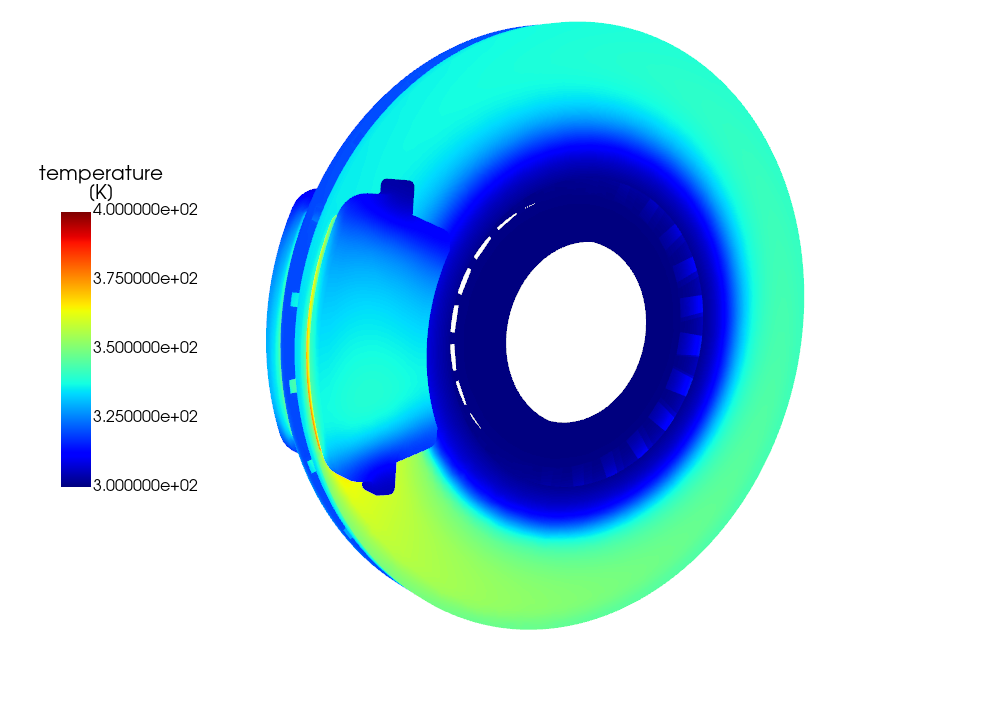
Brake Surface Temperature
Post processing with Matplotlib (2D graph)#
Read monitor file#
X = []
Y = []
Z = []
i = -1
with open(os.path.join(os.getcwd(), "max-temperature.out"), "r") as datafile:
plotting = csv.reader(datafile, delimiter=" ")
for rows in plotting:
i = i + 1
if i > 2:
X.append(float(rows[3]))
Y.append(float(rows[2]))
Z.append(float(rows[1]))
Plot graph#
plt.title("Maximum Temperature", fontdict={"color": "darkred", "size": 20})
plt.plot(X, Z, label="Max. Pad Temperature", color="red")
plt.plot(X, Y, label="Max. Disc Temperature", color="blue")
plt.xlabel("Time (sec)")
plt.ylabel("Max Temperature (K)")
plt.legend(loc="lower right", shadow=True, fontsize="x-large")
Show graph#
plt.show()
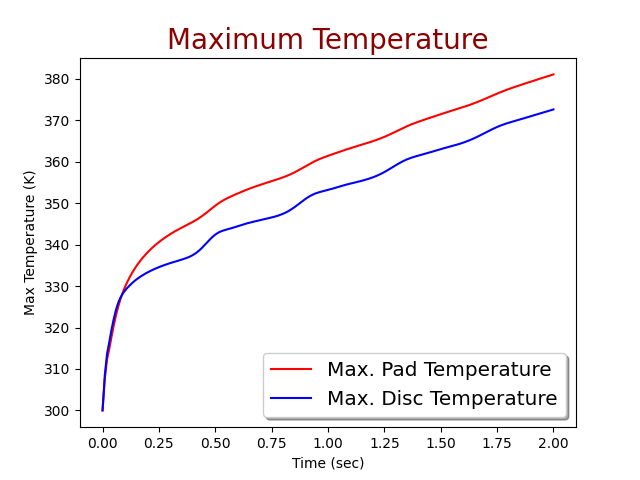
Brake Maximum Temperature
Close the session#
session.exit()

