Note
Go to the end to download the full example code.
Fault-tolerant meshing workflow using settings objects#
This example sets up and solves a three-dimensional turbulent fluid flow in a manifold exhaust system, which is common in the automotive industry, using the PyFluent Settings API. Predicting the flow field in the area of the mixing region is important to designing the junction properly.
This example uses the guided workflow for fault-tolerant meshing because it is appropriate for geometries that can have imperfections, such as gaps and leakages.
Workflow tasks
The fault-tolerant meshing workflow guides you through these tasks:
Import a CAD geometry and manage individual parts
Generate a surface mesh
Cap inlets and outlets
Extract a fluid region
Define leakages
Extract edge features
Set up size controls
Generate a volume mesh
Problem description
In the manifold exhaust system, air flows through the three inlets with a uniform velocity of 1 m/s. The air then exits through the outlet. A small pipe is placed in the main portion of the manifold where edge extraction is considered. The example also includes a known small leakage to demonstrate the automatic leakage detection aspects of the meshing workflow.
Example Setup#
Before you can use the fault-tolerant meshing workflow, you must set up the example and initialize this workflow.
Perform required imports#
Perform required imports, which includes downloading and importing the geometry file.
import ansys.fluent.core as pyfluent
from ansys.fluent.core import examples
import_file_name = examples.download_file(
"exhaust_system.fmd", "pyfluent/exhaust_system"
)
Launch Fluent#
Launch Fluent as a service in meshing mode with double precision running on two processors and print Fluent version.
meshing_session = pyfluent.launch_fluent(
precision="double",
processor_count=2,
mode="meshing",
)
print(meshing_session.get_fluent_version())
Initialize workflow#
Initialize the fault-tolerant meshing workflow.
meshing_session.workflow.InitializeWorkflow(WorkflowType="Fault-tolerant Meshing")
Fault-folerant meshing workflow#
The fault-tolerant meshing workflow guides you through the many tasks that follow.
Import CAD and manage parts#
Import the CAD geometry file (exhaust_system.fmd) and selectively manage some
parts.
meshing_session.upload(import_file_name)
meshing_session.PartManagement.InputFileChanged(
FilePath=import_file_name, IgnoreSolidNames=False, PartPerBody=False
)
meshing_session.PMFileManagement.FileManager.LoadFiles()
meshing_session.PartManagement.Node["Meshing Model"].Copy(
Paths=[
"/dirty_manifold-for-wrapper," + "1/dirty_manifold-for-wrapper,1/main,1",
"/dirty_manifold-for-wrapper," + "1/dirty_manifold-for-wrapper,1/flow-pipe,1",
"/dirty_manifold-for-wrapper," + "1/dirty_manifold-for-wrapper,1/outpipe3,1",
"/dirty_manifold-for-wrapper," + "1/dirty_manifold-for-wrapper,1/object2,1",
"/dirty_manifold-for-wrapper," + "1/dirty_manifold-for-wrapper,1/object1,1",
]
)
meshing_session.PartManagement.ObjectSetting[
"DefaultObjectSetting"
].OneZonePer.set_state("part")
cad_import = meshing_session.workflow.TaskObject["Import CAD and Part Management"]
cad_import.Arguments.set_state(
{
"Context": 0,
"CreateObjectPer": "Custom",
"FMDFileName": import_file_name,
"FileLoaded": "yes",
"ObjectSetting": "DefaultObjectSetting",
"Options": {
"Line": False,
"Solid": False,
"Surface": False,
},
}
)
cad_import.Execute()
Describe geometry and flow#
Describe the geometry and the flow characteristics.
describe_geom = meshing_session.workflow.TaskObject["Describe Geometry and Flow"]
describe_geom.Arguments.set_state(
{
"AddEnclosure": "No",
"CloseCaps": "Yes",
"FlowType": "Internal flow through the object",
}
)
describe_geom.UpdateChildTasks(SetupTypeChanged=False)
describe_geom.Arguments.set_state(
{
"AddEnclosure": "No",
"CloseCaps": "Yes",
"DescribeGeometryAndFlowOptions": {
"AdvancedOptions": True,
"ExtractEdgeFeatures": "Yes",
},
"FlowType": "Internal flow through the object",
}
)
describe_geom.UpdateChildTasks(SetupTypeChanged=False)
describe_geom.Execute()
Enclose openings#
Enclose (cap) any openings in the geometry.
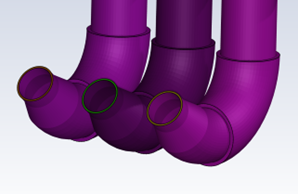
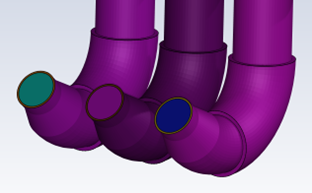
capping = meshing_session.workflow.TaskObject["Enclose Fluid Regions (Capping)"]
capping.Arguments.set_state(
{
"CreatePatchPreferences": {
"ShowCreatePatchPreferences": False,
},
"PatchName": "inlet-1",
"SelectionType": "zone",
"ZoneSelectionList": ["inlet.1"],
}
)
capping.Arguments.set_state(
{
"CreatePatchPreferences": {
"ShowCreatePatchPreferences": False,
},
"PatchName": "inlet-1",
"SelectionType": "zone",
"ZoneLocation": [
"1",
"351.68205",
"-361.34322",
"-301.88668",
"396.96205",
"-332.84759",
"-266.69751",
"inlet.1",
],
"ZoneSelectionList": ["inlet.1"],
}
)
capping.AddChildToTask()
capping.InsertCompoundChildTask()
capping.Arguments.set_state({})
meshing_session.workflow.TaskObject["inlet-1"].Execute()
capping.Arguments.set_state(
{
"PatchName": "inlet-2",
"SelectionType": "zone",
"ZoneSelectionList": ["inlet.2"],
}
)
capping.Arguments.set_state(
{
"PatchName": "inlet-2",
"SelectionType": "zone",
"ZoneLocation": [
"1",
"441.68205",
"-361.34322",
"-301.88668",
"486.96205",
"-332.84759",
"-266.69751",
"inlet.2",
],
"ZoneSelectionList": ["inlet.2"],
}
)
capping.AddChildToTask()
capping.InsertCompoundChildTask()
capping.Arguments.set_state({})
meshing_session.workflow.TaskObject["inlet-2"].Execute()
capping.Arguments.set_state(
{
"PatchName": "inlet-3",
"SelectionType": "zone",
"ZoneSelectionList": ["inlet"],
}
)
capping.Arguments.set_state(
{
"PatchName": "inlet-3",
"SelectionType": "zone",
"ZoneLocation": [
"1",
"261.68205",
"-361.34322",
"-301.88668",
"306.96205",
"-332.84759",
"-266.69751",
"inlet",
],
"ZoneSelectionList": ["inlet"],
}
)
capping.AddChildToTask()
capping.InsertCompoundChildTask()
capping.Arguments.set_state({})
meshing_session.workflow.TaskObject["inlet-3"].Execute()
capping.Arguments.set_state(
{
"PatchName": "outlet-1",
"SelectionType": "zone",
"ZoneSelectionList": ["outlet"],
"ZoneType": "pressure-outlet",
}
)
capping.Arguments.set_state(
{
"PatchName": "outlet-1",
"SelectionType": "zone",
"ZoneLocation": [
"1",
"352.22702",
"-197.8957",
"84.102381",
"394.41707",
"-155.70565",
"84.102381",
"outlet",
],
"ZoneSelectionList": ["outlet"],
"ZoneType": "pressure-outlet",
}
)
capping.AddChildToTask()
capping.InsertCompoundChildTask()
capping.Arguments.set_state({})
meshing_session.workflow.TaskObject["outlet-1"].Execute()
Extract edge features#
Extract edge features.
edge_features = meshing_session.workflow.TaskObject["Extract Edge Features"]
edge_features.Arguments.set_state(
{
"ExtractMethodType": "Intersection Loops",
"ObjectSelectionList": ["flow_pipe", "main"],
}
)
edge_features.AddChildToTask()
edge_features.InsertCompoundChildTask()
edge_group = meshing_session.workflow.TaskObject["edge-group-1"]
edge_group.Arguments.set_state(
{
"ExtractEdgesName": "edge-group-1",
"ExtractMethodType": "Intersection Loops",
"ObjectSelectionList": ["flow_pipe", "main"],
}
)
edge_features.Arguments.set_state({})
edge_group.Execute()
Identify regions#
Identify regions.
identify_regions = meshing_session.workflow.TaskObject["Identify Regions"]
identify_regions.Arguments.set_state(
{
"SelectionType": "zone",
"X": 377.322045740589,
"Y": -176.800676988458,
"Z": -37.0764628583475,
"ZoneSelectionList": ["main.1"],
}
)
identify_regions.Arguments.set_state(
{
"SelectionType": "zone",
"X": 377.322045740589,
"Y": -176.800676988458,
"Z": -37.0764628583475,
"ZoneLocation": [
"1",
"213.32205",
"-225.28068",
"-158.25531",
"541.32205",
"-128.32068",
"84.102381",
"main.1",
],
"ZoneSelectionList": ["main.1"],
}
)
identify_regions.AddChildToTask()
identify_regions.InsertCompoundChildTask()
fluid_region_1 = meshing_session.workflow.TaskObject["fluid-region-1"]
fluid_region_1.Arguments.set_state(
{
"MaterialPointsName": "fluid-region-1",
"SelectionType": "zone",
"X": 377.322045740589,
"Y": -176.800676988458,
"Z": -37.0764628583475,
"ZoneLocation": [
"1",
"213.32205",
"-225.28068",
"-158.25531",
"541.32205",
"-128.32068",
"84.102381",
"main.1",
],
"ZoneSelectionList": ["main.1"],
}
)
identify_regions.Arguments.set_state({})
fluid_region_1.Execute()
identify_regions.Arguments.set_state(
{
"MaterialPointsName": "void-region-1",
"NewRegionType": "void",
"ObjectSelectionList": ["inlet-1", "inlet-2", "inlet-3", "main"],
"X": 374.722045740589,
"Y": -278.9775145640143,
"Z": -161.1700719416913,
}
)
identify_regions.AddChildToTask()
identify_regions.InsertCompoundChildTask()
identify_regions.Arguments.set_state({})
meshing_session.workflow.TaskObject["void-region-1"].Execute()
Define thresholds for leakages#
Define thresholds for potential leakages.
leakage_threshold = meshing_session.workflow.TaskObject["Define Leakage Threshold"]
leakage_threshold.Arguments.set_state(
{
"AddChild": "yes",
"FlipDirection": True,
"PlaneDirection": "X",
"RegionSelectionSingle": "void-region-1",
}
)
leakage_threshold.AddChildToTask()
leakage_threshold.InsertCompoundChildTask()
leakage_1 = meshing_session.workflow.TaskObject["leakage-1"]
leakage_1.Arguments.set_state(
{
"AddChild": "yes",
"FlipDirection": True,
"LeakageName": "leakage-1",
"PlaneDirection": "X",
"RegionSelectionSingle": "void-region-1",
}
)
leakage_threshold.Arguments.set_state(
{
"AddChild": "yes",
}
)
leakage_1.Execute()
Review region settings#
Review the region settings.
update_region = meshing_session.workflow.TaskObject["Update Region Settings"]
update_region.Arguments.set_state(
{
"AllRegionFilterCategories": ["2"] * 5 + ["1"] * 2,
"AllRegionLeakageSizeList": ["none"] * 6 + ["6.4"],
"AllRegionLinkedConstructionSurfaceList": ["n/a"] * 6 + ["no"],
"AllRegionMeshMethodList": ["none"] * 6 + ["wrap"],
"AllRegionNameList": [
"main",
"flow_pipe",
"outpipe3",
"object2",
"object1",
"void-region-1",
"fluid-region-1",
],
"AllRegionOversetComponenList": ["no"] * 7,
"AllRegionSourceList": ["object"] * 5 + ["mpt"] * 2,
"AllRegionTypeList": ["void"] * 6 + ["fluid"],
"AllRegionVolumeFillList": ["none"] * 6 + ["tet"],
"FilterCategory": "Identified Regions",
"OldRegionLeakageSizeList": [""],
"OldRegionMeshMethodList": ["wrap"],
"OldRegionNameList": ["fluid-region-1"],
"OldRegionOversetComponenList": ["no"],
"OldRegionTypeList": ["fluid"],
"OldRegionVolumeFillList": ["hexcore"],
"RegionLeakageSizeList": [""],
"RegionMeshMethodList": ["wrap"],
"RegionNameList": ["fluid-region-1"],
"RegionOversetComponenList": ["no"],
"RegionTypeList": ["fluid"],
"RegionVolumeFillList": ["tet"],
}
)
update_region.Execute()
Set mesh control options#
Set mesh control options.
meshing_session.workflow.TaskObject["Choose Mesh Control Options"].Execute()
Generate surface mesh#
Generate the surface mesh.
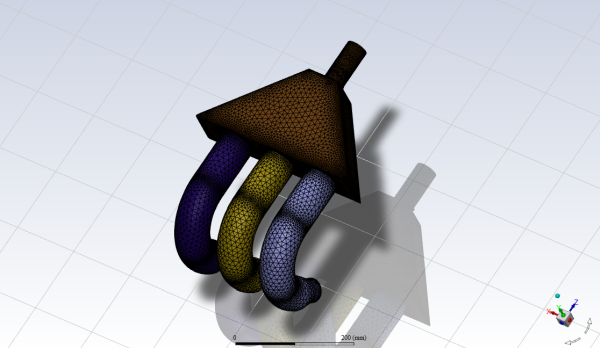
meshing_session.workflow.TaskObject["Generate the Surface Mesh"].Execute()
Confirm and update boundaries#
Confirm and update the boundaries.
meshing_session.workflow.TaskObject["Update Boundaries"].Execute()
Add boundary layers#
Add boundary layers.
meshing_session.workflow.TaskObject["Add Boundary Layers"].AddChildToTask()
meshing_session.workflow.TaskObject["Add Boundary Layers"].InsertCompoundChildTask()
meshing_session.workflow.TaskObject["aspect-ratio_1"].Arguments.set_state(
{
"BLControlName": "aspect-ratio_1",
}
)
meshing_session.workflow.TaskObject["Add Boundary Layers"].Arguments.set_state({})
meshing_session.workflow.TaskObject["aspect-ratio_1"].Execute()
Generate volume mesh#
Generate the volume mesh.
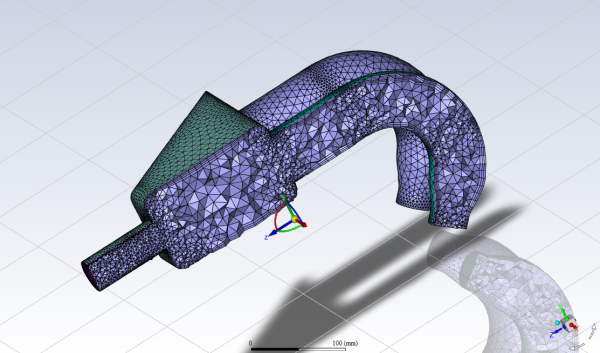
volume_mesh_gen = meshing_session.workflow.TaskObject["Generate the Volume Mesh"]
volume_mesh_gen.Arguments.set_state(
{
"AllRegionNameList": [
"main",
"flow_pipe",
"outpipe3",
"object2",
"object1",
"void-region-1",
"fluid-region-1",
],
"AllRegionSizeList": ["11.33375"] * 7,
"AllRegionVolumeFillList": ["none"] * 6 + ["tet"],
"EnableParallel": True,
}
)
volume_mesh_gen.Execute()
Check mesh#
Check the mesh.
meshing_session.tui.mesh.check_mesh()
Solve and postprocess#
Once you have completed the fault-tolerant meshing workflow, you can solve and postprocess the results.
Switch to solution mode#
Switch to the solution mode.
solver_session = meshing_session.switch_to_solver()
solver_session.mesh.check()
Select turbulence model#
Select the kw sst turbulence model.
viscous = solver_session.setup.models.viscous
viscous.model = "k-omega"
viscous.k_omega_model = "sst"
Set velocity and turbulence boundary conditions for first inlet#
Set the velocity and turbulence boundary conditions for the first inlet
(inlet-1).
boundary_conditions = solver_session.setup.boundary_conditions
boundary_conditions.velocity_inlet["inlet-1"] = {
"momentum": {
"velocity_specification_method": "Magnitude, Normal to Boundary",
"velocity": {
"value": 1,
},
},
}
Set same boundary conditions for other velocity inlets#
Set the same boundary conditions for the other velocity inlets (inlet_2
and inlet_3).
boundary_conditions.copy(
from_="inlet-1",
to=["inlet-2", "inlet-3"],
)
Set boundary conditions at outlet#
Set the boundary conditions at the outlet (outlet-1).
boundary_conditions.pressure_outlet["outlet-1"].turbulence.turbulent_intensity = 0.05
Initialize flow field#
Initialize the flow field using hybrid initialization.
solver_session.solution.initialization.hybrid_initialize()
Start calculation#
Start the calculation by requesting 100 iterations.
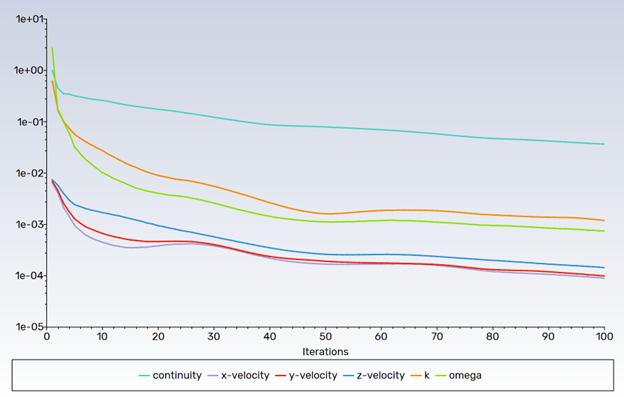
solver_session.solution.run_calculation.iterate(iter_count=100)
Write the case and data files#
solver_session.file.write(
file_type="case-data",
file_name="exhaust_system.cas.h5",
)
Configure graphics picture export#
Since Fluent is being run without the GUI, we will need to export plots as picture files. Edit the picture settings to use a custom resolution so that the images are large enough.
graphics = solver_session.results.graphics
# use_window_resolution option not active inside containers or Ansys Lab environment
if graphics.picture.use_window_resolution.is_active():
graphics.picture.use_window_resolution = False
graphics.picture.x_resolution = 1920
graphics.picture.y_resolution = 1440
Create path lines#
Create path lines highlighting the flow field, display it, then export the image for inspection.
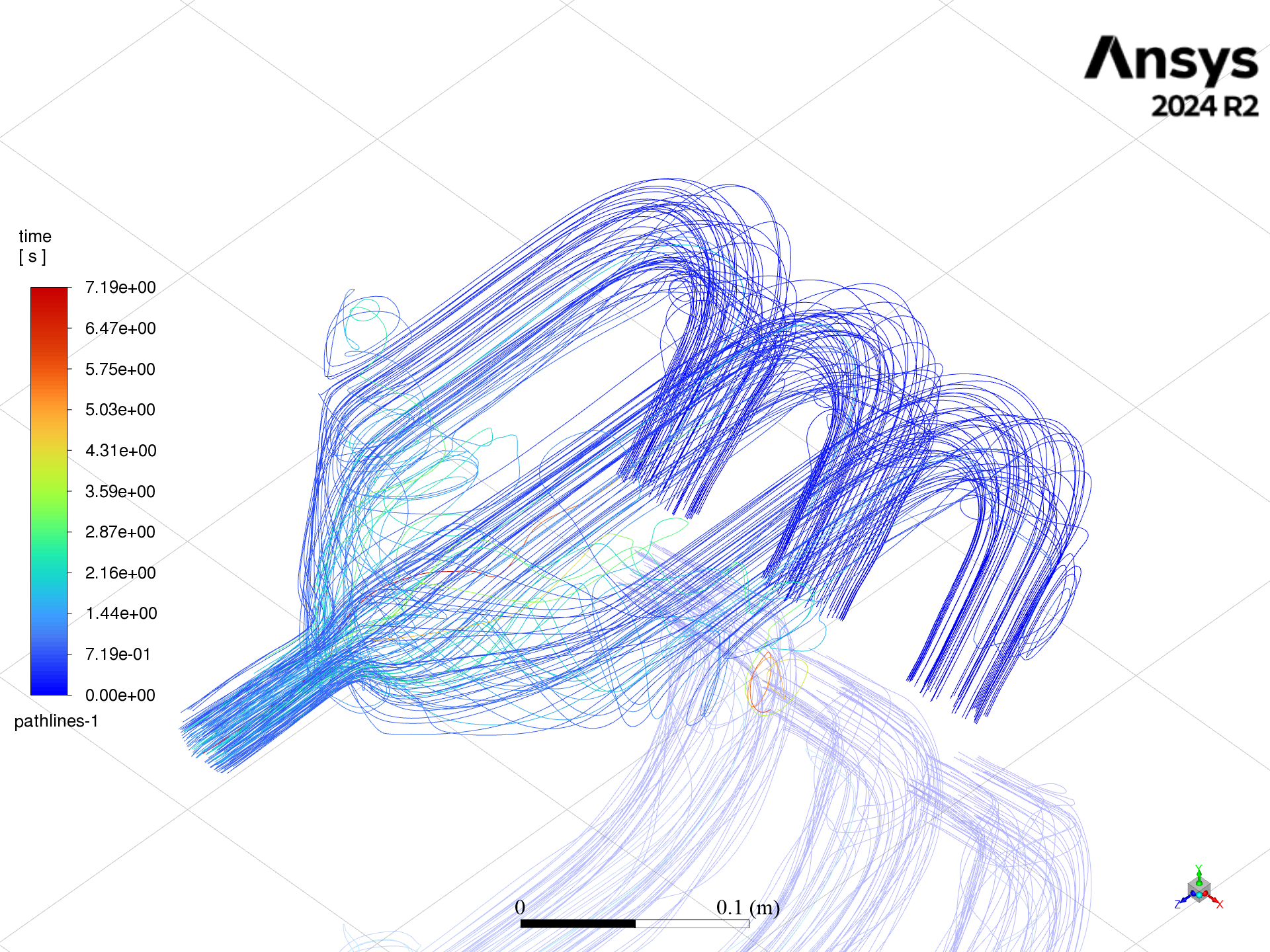
graphics.pathline["pathlines-1"] = {
"field": "time",
"accuracy_control": {
"tolerance": 0.001,
},
"skip": 5,
"release_from_surfaces": ["inlet-1", "inlet-2", "inlet-3"],
}
graphics.pathline["pathlines-1"].display()
graphics.views.restore_view(view_name="isometric")
graphics.views.auto_scale()
graphics.picture.save_picture(file_name="pathlines-1.png")
Create iso-surface#
Create an iso-surface through the manifold geometry.
solver_session.results.surfaces.iso_surface["surf-x-coordinate"] = {
"field": "x-coordinate",
"zones": ["fluid-region-1"],
"iso_values": [0.38],
}
Create contours of velocity magnitude#
Create contours of the velocity magnitude throughout the manifold along with the mesh. Display it and export the image for inspection.
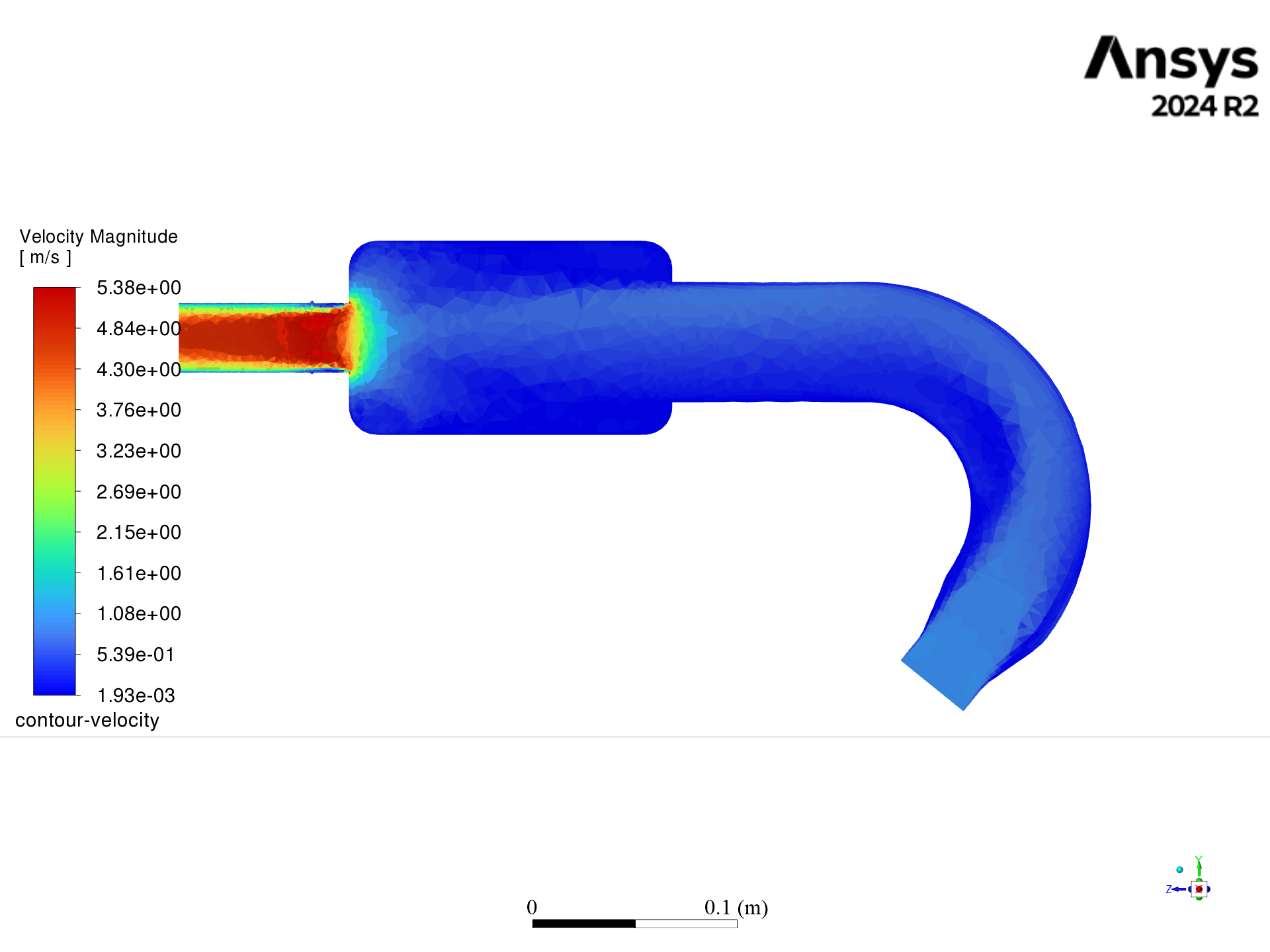
graphics.contour["contour-velocity"] = {
"field": "velocity-magnitude",
"surfaces_list": ["surf-x-coordinate"],
"node_values": False,
"range_option": {
"option": "auto-range-on",
"auto_range_on": {
"global_range": False,
},
},
}
graphics.mesh["mesh-1"] = {
"surfaces_list": "*",
}
graphics.contour["contour-velocity"].display()
graphics.views.restore_view(view_name="right")
graphics.views.auto_scale()
graphics.picture.save_picture(file_name="contour-velocity.png")
Create scene#
Create a scene containing the mesh and the contours. Display it and export the image for inspection.
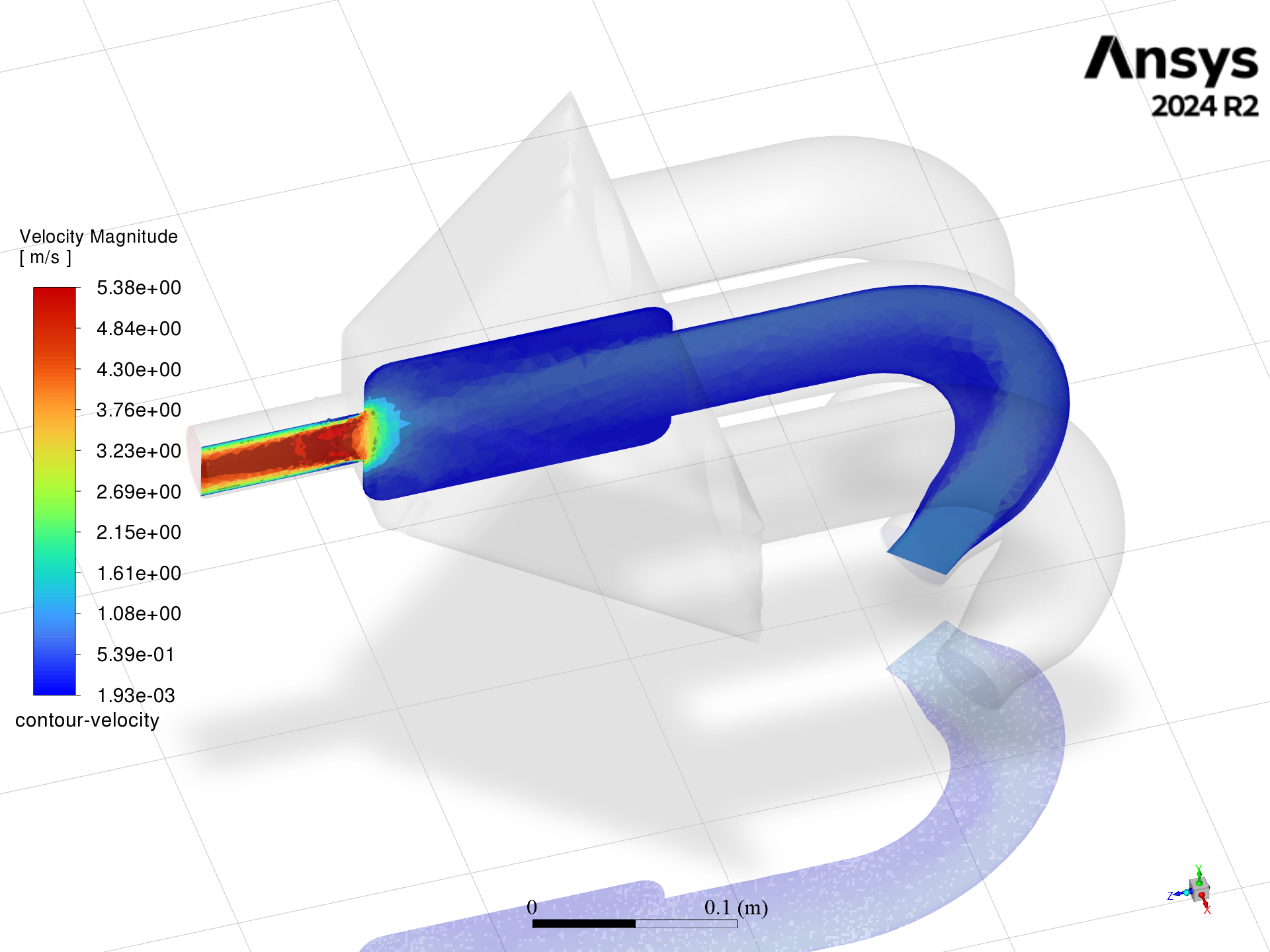
solver_session.results.scene["scene-1"] = {}
scene1 = solver_session.results.scene["scene-1"]
scene1.graphics_objects.add(name="mesh-1")
scene1.graphics_objects["mesh-1"].transparency = 90
scene1.graphics_objects.add(name="contour-velocity")
scene1.display()
graphics.views.camera.position(xyz=[1.70, 1.14, 0.29])
graphics.views.camera.up_vector(xyz=[-0.66, 0.72, -0.20])
graphics.picture.save_picture(file_name="scene-1.png")
Close Fluent#
Close Fluent.
solver_session.exit()

